Fuel for Thought
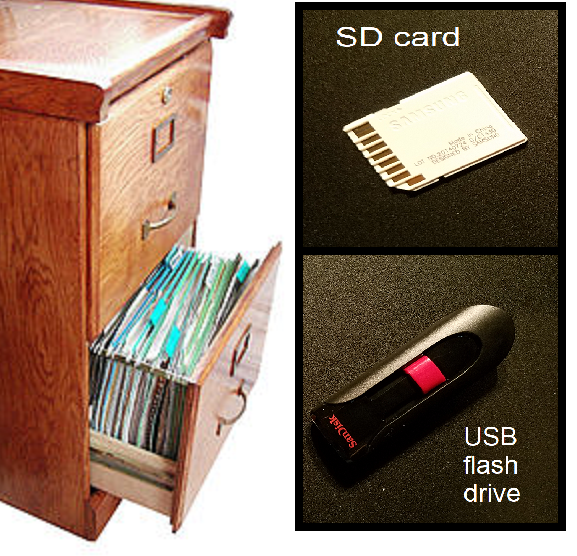
The New File Cabinet
As a small business owner, over the years many things have changed. One thing that has remained constant is paperwork and records. While the amount of both of these has certainly increased over time, what has changed is the way to keep them, and keep them safe for the long term purposes that may arise in the future. Years ago, receipts were paper slips that needed an actual file cabinet or the like to sort, organize and tally as needed. Most documents like insurance forms and bill of ladings were also paper.
Now in the digital age, less and less paper receipts are given and many forms are also digitally transferred. You still need to keep records pertaining to your business. Printing all of these is certainly an option, but that can be costly and a lot of ink and paper.
Storing your records digitally where you can easily access them is a great option. Saving documents and receipts that were sent to you digitally is easy to save to an external drive. For some of the, let’s say “technologically challenged” people out there, an external drive can be as simple as an SD card (SD stands for Secure Digital) or a flash drive (also known as a thumb drive). 
Saving important documents on external drives have many advantages:
- They are portable. Saving critical information on your computer is fine, until your computer crashes or gets a virus, then you may not be able to retrieve your records.
- A portable SD card or flash drive can be taken from one computer to another with ease.
- Documents and receipts typically take less storage space than photos and videos, so you can store lots on documents on a single external drive and not worry about running out of space for quite some time.
- They are relatively inexpensive
- You can use multiple external drives, each one for a different purpose. Just like files in a cabinet, each one can be used for specific documents, i.e. one for permits, one for maintenance, one for load documents, etc. and even a separate one for personal use. Just label each one accordingly.
One big disadvantage to using SD cards and flash drives is possibility of it getting corrupted. Just like storing files on your computer, if it fails, all can be lost forever.
Another option is the cloud. Cloud storage in it’s infancy was expensive. Today, however, you can find less expensive options and there are even many free cloud storage options available.
Why would the cloud be a good choice? If you save those important documents to the cloud and Murphy shows up (remember Murphy’s law?) and your computer crashes, you can easily retrieve those records from any internet connected computer or device by just downloading them.
In my opinion, the best alternative is redundancy. While redundancy makes for a boring conversation, redundancy in record keeping is a must. I use external drives and cloud storage as a back up. I like the ease and portability of flash drives but the relative security of knowing I have backup files in the cloud should I lose a flash drive or it stops working.
Years ago I switched from SD cards to flash drives. Flash drives are more common now and they also have space for labeling the contents. They are also a little larger which may be easier to keep up with and the contact points are usually retracted inside which will protect the connections. SD cards have exposed connections when not inserted in a device.


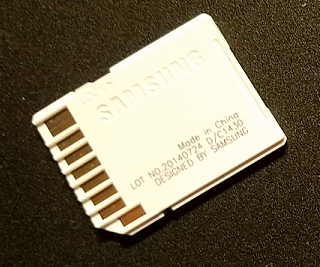
I have never had a flash drive fail, but with cloud storage, if it happens, I still have my records. Paper records can be lost, destroyed by fire or water, they can even fade or otherwise degrade over time, and a digital copy can be a great alternative for securing those important documents.
See you down the road,
Greg
