It's a Team's Life
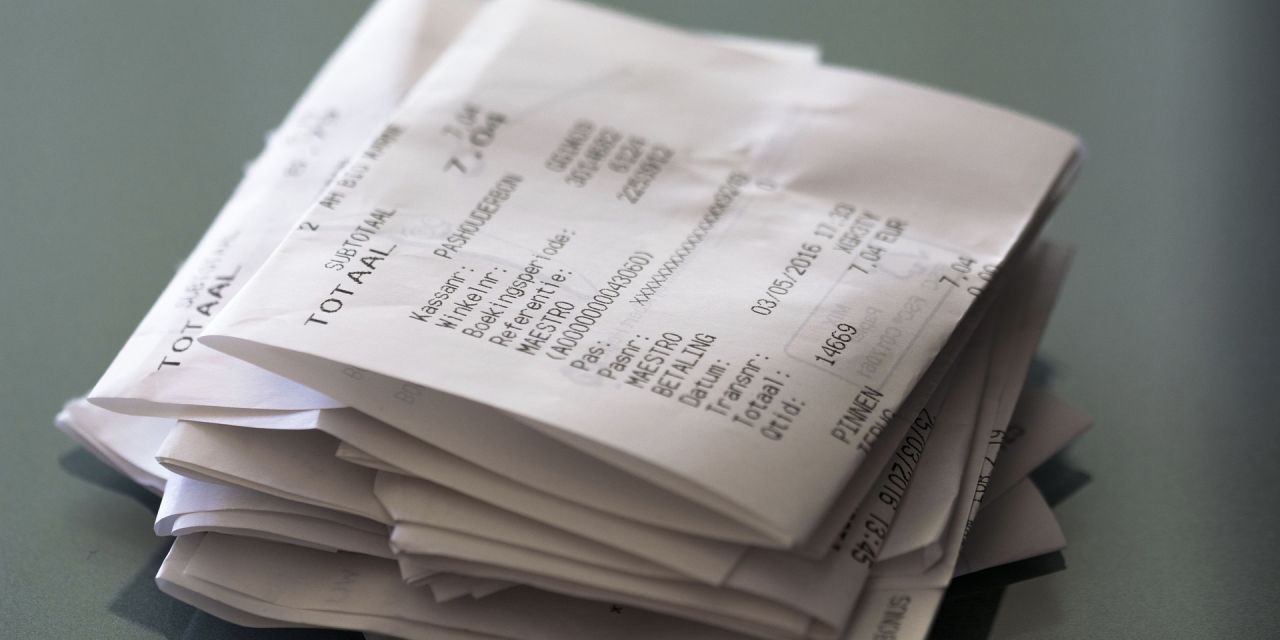
So many receipts
What do you do with all of these receipts? Do you have a plan to document that each receipt is recorded and then saved? There are a lot of ways to keep receipts from throwing them to the floorboard on the passenger side of the truck to scanning the receipt and filing the original document.
The choice is yours to be proactive or reactive with receipts. I have seen some businesses use their bank statement to enter their expenses for the month or others that enter each receipt into their personal program or spreadsheet and then reconcile with the bank. In this situation, cash transactions can and are often lost. It is not often that a business has to pay for something with cash but when it does happen those items need to be recorded, and the receipt kept.
Receipts are not only necessary for tax purposes; they also are what we use to know how well our business is performing. Income and expenses run our business and keeping expenses low is what helps the business to stay profitable. The way to track expenses is to record every cent spent consistently throughout the year.
There are a million and one ways to track these little pieces of paper from each month putting each and everyone in an envelope and sending them off to an accounting service such as ATBS or documenting them yourself. The key is to be so consistent it is boring.
Using a scanner is one way to scan the receipt into a file system on the computer that will make it easy to retrieve the document or take a picture of the receipt and file that into a file system. Each of these ways will let you retrieve the record after the original has faded away.
Personally, I am still using a scanner but looking into changing to using my phone to take a picture of the receipt and then filing the image into my file system on the computer. The original document is then placed into a file folder, and at the end of the year, all of the receipts are put into a plastic box labeled with that year.
This is the category titles I use:
Accounting
Communications
Fees
Fuel
Insurance
Maintenance
Office
Medical
Scales
Truck Supplies
Taxes / Licenses
Tolls / Parking
Travel
Uniforms
On each receipt, I mark that it has been entered into my Quicken files and that the receipt has been scanned before placing it into a folder. At the end of the month, I put all of the like receipts together using the above categories and then filing them into a file folder with the corresponding name. I have found this works best for me when looking for a receipt, but I have heard of many different ways of doing this such as keeping all receipts for each month together and filing them away. There is no wrong way as long as you are consistent in how you file.
Bob & Linda Caffee
TeamCaffee
Saint Louis MO
Expediters since January 2005
Expediting isn't just trucking, it's a lifestyle;
Expediting isn't just a lifestyle, it's an adventure;
Expediting isn't just an adventure, it's a job;
Expediting isn't just a job, it's a business.
