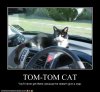I've got a Tom Tom unit, and one problem I've noticed from day one is the green arrows. Ordinarily, it shows a red line depicting the route you should take. As you come to a turn, though, it will switch screens and you get those ****able-- there is no other word for it-- flashing green arrows. All the information the regular screen supplied, which might have helped you, is replaced by the flashing arrows which tell you diddly nothing-- especially if there is a lot of exits in a short distance. I've made mistakes because of this. The green arrows are confusing, and no help at all.
So, I have to ask: Does anybody know how to turn that "feature" (I have other words for it, trust me) off? Are there units I can replace this one with that don't have that feature? Thanks.
So, I have to ask: Does anybody know how to turn that "feature" (I have other words for it, trust me) off? Are there units I can replace this one with that don't have that feature? Thanks.